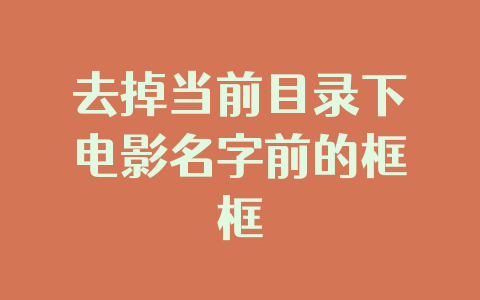matplotlib 是python最著名的绘图库,它提供了一整套和matlab相似的命令API,十分适合交互式地进行制图。而且也可以方便地将它作为绘图控件,嵌入GUI应用程序中。
它的文档相当完备,并且 Gallery页面 中有上百幅缩略图,打开之后都有源程序。因此如果你需要绘制某种类型的图,只需要在这个页面中浏览/复制/粘贴一下,基本上都能搞定。
在Linux下比较著名的数据图工具还有gnuplot,这个是免费的,Python有一个包可以调用gnuplot,但是语法比较不习惯,而且画图质量不高。
而 Matplotlib则比较强:Matlab的语法、python语言、latex的画图质量(还可以使用内嵌的latex引擎绘制的数学公式)。
快速绘图
matplotlib的pyplot子库提供了和matlab类似的绘图API,方便用户快速绘制2D图表。例子:
|
1
2
3
4
5
6
7
8
9
10
11
12
13
14
15
16
17
18
19
20
21
22
23
24
25
26
27
28
29
30
31
|
# coding=gbk
\'\'\'
Created on Jul 12, 2014
python 科学计算学习:numpy快速处理数据测试
@author: 皮皮
\'\'\'
importstring
importmatplotlib.pyplot as plt
importnumpy as np
if__name__ == \'__main__\':
file = open(E:machine_learningdatasetshousing_datahousing_data_ages.txt, \'r\')
linesList = file.readlines()
# print(linesList)
linesList = [line.strip().split(,) forline in linesList]
file.close()
print(linesList:)
print(linesList)
# years = [string.atof(x[]) forx in linesList]
years = [x[] forx in linesList]
print(years)
price = [x[1] forx in linesList]
print(price)
plt.plot(years, price, \'b*\')#,label=$cos(x^2)$)
plt.plot(years, price, \'r\')
plt.xlabel(years(+2000))
plt.ylabel(housing average price(*2000yuan))
plt.ylim(, 15)
plt.title(\'line_regression & gradient decrease\')
plt.legend()
plt.show()
|