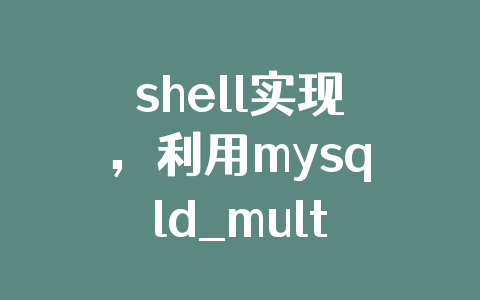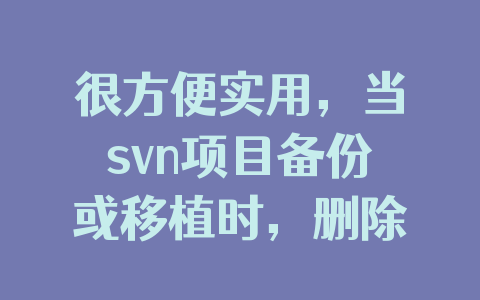1 #/bin/bash 2 3 #nginx_status_url 手动配置项 4 NGINX_STATUS_URL="http://127.0.0.1/nginx_status" 5 6 #10sec 峰值 7 MAX=1; 8 MAILLIST="foyon0806@gmail.com" 9 10 send_warning() 11 { 12 echo $MESSAGE | /bin/mail -s "$TITLE" "$MAILLIST" 13 } 14 15 QPS1=`curl -s ${NGINX_STATUS_URL} | awk '/server accepts handled requests/{getline a;split(a,d);print d[length(d)]}'` 16 17 #10sec 18 sleep 10 19 20 QPS2=`curl -s ${NGINX_STATUS_URL} | awk '/server accepts handled requests/{getline a;split(a,d);print d[length(d)]}'` 21 echo $QPS1 22 echo $QPS2 23 24 QPS=`expr $QPS2 - $QPS1` 25 DATA=`date` 26 if [ $QPS -ge $MAX ];then 27 TITLE="[serious]: ${NGINX_STATUS_URL}" 28 MESSAGE="Time:${DATA},${NGINX_STATUS_URL} qps per 10 sec more than ${MAX}" 29 send_warning 30 fi 31 exit ~ ~