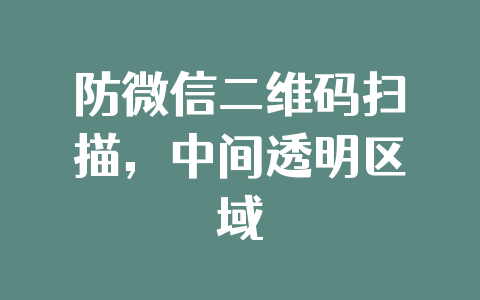ios7---Lable自适应高度封装
+(UILabel *)getInfoLabel:(UILabel *)label withText:(NSString *)ktext withFont:(CGFloat )kfont withtosize:(CGRect)krect withBackGroundColor:(UIColor *)kbackgroundColor
{
//内容显示 高度自适应
CGSize sizeToFit =[ktext sizeWithFont:[UIFont systemFontOfSize:kfont]constrainedToSize:CGSizeMake(krect.size.width,10000)lineBreakMode:NSLineBreakByWordWrapping];
CGRect labelframe = CGRectMake(krect.origin.x,krect.origin.y,sizeToFit.width, sizeToFit.height);
label.frame=labelframe;
label.numberOfLines=0;
label.lineBreakMode=NSLineBreakByTruncatingTail;
label.font=[UIFont systemFontOfSize:kfont];
label.text = ktext;
label.backgroundColor=kbackgroundColor;
label.textAlignment = NSTextAlignmentLeft;
label.textColor = [UIColor blackColor];
return label;
}
ios8---Lable自适应高度封装
+(UILabel *)getInfoLabel:(UILabel *)label withText:(NSString *)ktext withFont:(UIFont *)kfont withtosize:(CGRect)krect withBackGroundColor:(UIColor *)kbackgroundColor
{
label.numberOfLines =0;
UIFont * tfont =kfont;
label.font = tfont;
label.lineBreakMode =NSLineBreakByTruncatingTail ;
label.text =ktext;
//高度估计文本大概要显示几行,宽度根据需求自己定义。 MAXFLOAT 可以算出具体要多高
CGSize size =CGSizeMake(krect.size.width,10000);
NSDictionary * tdic = [NSDictionary dictionaryWithObjectsAndKeys:tfont,NSFontAttributeName,nil];
//ios7方法,获取文本需要的size,限制宽度
CGSize actualsize =[ktext boundingRectWithSize:size options:NSStringDrawingUsesLineFragmentOrigin attributes:tdic context:nil].size;
label.frame=CGRectMake(krect.origin.x,krect.origin.y,actualsize.width, actualsize.height);
label.backgroundColor=kbackgroundColor;
return label;
}