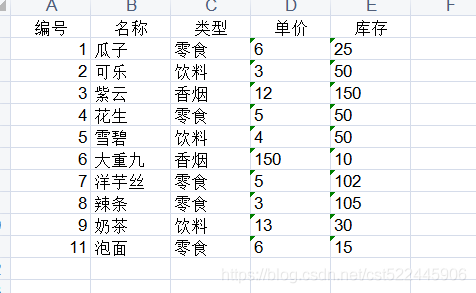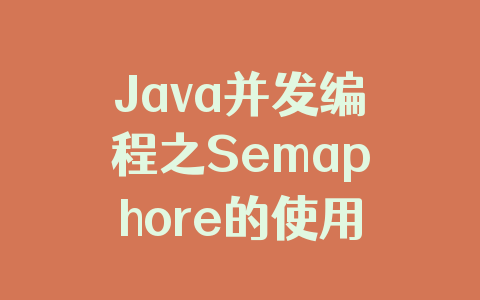一、前言
数据导出为Excel在我们写项目的过程中经常用到
需要用到的jar包 poi-3.17.jar
二、具体实现步骤
//第一步创建一个webbook,对应一个Excel文件
HSSFWorkbook wb=new HSSFWorkbook();
//第二步,在webbook中添加一个sheet,对应Excel文件中的sheet
HSSFSheet sheet=wb.createSheet(\"食物信息数据\");
//第三步,在sheet中添加表头第0行
HSSFRow row = sheet.createRow(0);
//第四步,创建单元格,并设置表头居中
HSSFCellStyle style = wb.createCellStyle();
style.setAlignment(HorizontalAlignment.CENTER);//居中格式
HSSFCell cell = row.createCell(0);
cell.setCellValue(\"编号\");
cell.setCellStyle(style);
cell=row.createCell((short)1);
cell.setCellValue(\"名称\");
cell.setCellStyle(style);
cell=row.createCell((short)2);
cell.setCellValue(\"类型\");
cell.setCellStyle(style);
cell=row.createCell((short)3);
cell.setCellValue(\"单价\");
cell.setCellStyle(style);
cell=row.createCell((short)4);
cell.setCellValue(\"库存\");
cell.setCellStyle(style);
//第五步,写入实体数据,从数据库拿数据
FoodController controller=new FoodController();
List<Foods> foodsList = controller.foodsList(null, null);
for (int i = 0; i < foodsList.size(); i++) {
//创建单元格,并赋值
row=sheet.createRow(i+1);
Foods foods = foodsList.get(i);
row.createCell((short)0).setCellValue(foods.getId());
row.createCell((short)1).setCellValue(foods.getName());
row.createCell((short)2).setCellValue(foods.getType());
row.createCell((short)3).setCellValue(foods.getPrice());
row.createCell((short)4).setCellValue(foods.getNum());
}
//第六步,下载Excel
OutputStream out=null;
out=response.getOutputStream();
String fileName=\"食物信息.xls\";
response.setContentType(\"application/x-=msdownload\");
response.setHeader(\"Content-Disposition\", \"attachment; filename=\"
+URLEncoder.encode(fileName, \"UTF-8\"));
wb.write(out);
三、实现效果图
导出成功后数据成功显示
到此这篇关于Java中用POI实现将数据导出到Excel的文章就介绍到这了,更多相关java数据导出到Excel内容请搜索自学编程网以前的文章或继续浏览下面的相关文章希望大家以后多多支持自学编程网!