在 PHP 中,使用 count()函数对数组中的元素个数进行统计。
例如,使用 count()函数统计数组元素的个数,示例代码如下:
<?php header(\"Content-Type:text/html; charset=utf-8\"); $arr = array(\"php\",\"thinkphp\",\"laravel\"); echo count($arr);
输出结果为:
3
下面的一个实例将课程数据存放在数组中,使用 count()函数递归地统计数组中数量并输出,具体代码如下:
<?php header(\"Content-Type:text/html; charset=utf-8\"); $arr = array( \"php\"=>array(\"php\",\"thinkphp\",\"laravel\"), \"js\"=>array(\"vue\",\"react\") ); echo count($arr,true);
输出结果为:
7
注意:在统计二维数组时,如果直接使用 count()函数只会显示到一维数组的个数,所以使用递归的当时来统计二维数组的个数!
2、PHP怎么查询数组中的指定元素
array_search()函数在数组中搜索给定的值,找到后返回键值,否则返回 false 。在 PHP 4.2.0之前,函数在失败时返回 null 而不是 false。
下面实例综合应用数组函数,实现更新数组中的元素的值,具体示例代码如下:
<?php
header(\"Content-Type:text/html; charset=utf-8\");
$names = \"手表1@手表2@手表3@手表4\";
$prices = \"111@222@333@444\";
$counts = \"1@3@5@2\";
$arrname = explode(\"@\",$names); //[\'手表1\',\'手表2\',\'手表3\',\'手表4\']
$arrprice = explode(\"@\",$prices); //[\'111\',\'222\',\'333\',\'444\']
$arrcount = explode(\"@\",$counts); //[\'1\',\'3\',\'5\',\'2\']
if($_POST){
$name = $_POST[\'name\'];
$count = $_POST[\'count\'];
$key= array_search($name, $arrname); //获取要更改的数据的键名
$arrcount[$key] = $count;
}
?>
<table width=\"500\" birder=\"1\" cellpadding=\"1\" bordercolor=\"#fff\" bgcolor=\"#c17e50\">
<tr>
<td width=\"145\" align=\"center\" bgcolor=\"#fff\">商品名</td>
<td width=\"145\" align=\"center\" bgcolor=\"#fff\">单价</td>
<td width=\"145\" align=\"center\" bgcolor=\"#fff\">数量</td>
<td width=\"145\" align=\"center\" bgcolor=\"#fff\">总价</td>
</tr>
<?php
$sum = 0;
for($i=0;$i<count($arrname);$i++){
?>
<form action=\"#\" method=\"post\" name=\"form-<?php echo $i; ?>\">
<tr>
<td width=\"145\" align=\"center\" bgcolor=\"#fff\"><?php echo $arrname[$i]; ?></td>
<td width=\"145\" align=\"center\" bgcolor=\"#fff\"><?php echo $arrprice[$i]; ?></td>
<td width=\"145\" align=\"center\" bgcolor=\"#fff\">
<input type=\"text\" name=\"count\" id=\"count\" value=\"<?php echo $arrcount[$i]; ?>\" size=\"4\">
<input type=\"hidden\" name=\"name\" id=\"name\" value=\"<?php echo $arrname[$i]; ?>\">
<input type=\"submit\" type=\"submit\" value=\"更改\">
</td>
<td width=\"145\" align=\"center\" bgcolor=\"#fff\"><?php echo $arrprice[$i]*$arrcount[$i]; ?></td>
</tr>
</form>
<?php
$sum += $arrprice[$i]*$arrcount[$i];;
}
?>
<tr>
<td>订单共计:</td>
<td colspan=\"3\"><?php echo $sum; ?></td>
</tr>
</table>
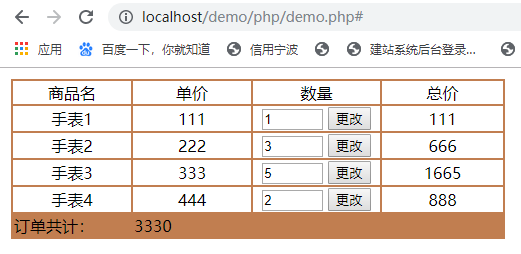
说明:array_search()函数最常见的应用是购物车,实现对购物车中指定商品数量的修改和删除!
3、PHP一维数组与二维数组相互转换的示例
一维数组转换二维数组的示例代码:
<?php
header(\"Content-Type:text/html;charset=utf-8\");
$arr[1] = array(\"a1\",\"a2\");
$arr[2] = array(\"b1\",\"b2\");
$newarr = array();
foreach($arr as $a){
$newarr[] = $a;
}
print_r($newarr);
输出的结果为:
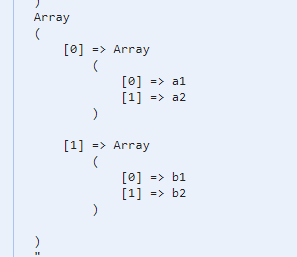
二维数组转为一维数组的方法:
<?php header(\"Content-Type:text/html;charset=utf-8\"); $arr = array( array( \'id\'=>1, \'name\'=>\'cyy1\' ), array( \'id\'=>2, \'name\'=>\'cyy2\' ) ); $ids = array_column($arr,\'id\'); $names = array_column($arr,\'name\'); print_r($names);
结果为:
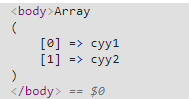
注意:array_column();可以有第三个参数,如 $n = array_column($arr, \’name\’, \’id\’);
<?php header(\"Content-Type:text/html;charset=utf-8\"); $arr = array( array( \'id\'=>1, \'name\'=>\'cyy1\' ), array( \'id\'=>2, \'name\'=>\'cyy2\' ) ); $names = array_column($arr,\'name\',\'id\'); print_r($names);
结果为:
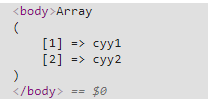
4、php中数组怎么循环输出?遍历数组的方法介绍
第一种:使用 foreach 结构遍历数组
<?php
header(\"Content-Type:text/html;charset=utf-8\");
$arr = array(
\'course1\'=>\'php\',
\'course2\'=>\'thinkphp\',
\'course3\'=>\'laravel\',
);
foreach($arr as $k=>$v){
echo $v.\'<br/>\';
}
遍历结果为:
php
thinkphp
laravel
第二种:list()函数遍历数组
list()函数仅能用于数字索引且索引从 0 开始的数组
下面将通过具体实例讲解 list()函数和 each()函数的综合应用,获取储存在组数中的用户登录信息。
具体开发步骤如下:
1.利用开发工具,新建一个PHP 动态页,保存为index.php。
2.应用 HTML 标记设计页面。首先创建用户登录表单,用于实现用户登录信息的录入,然后使用 each()函数提取全局数组$_POST中的内容,最后使用 white 语句循环输出用户所提交的注重信息。
示例代码如下:
<!DOCTYPE html>
<html lang=\"en\">
<head>
<meta charset=\"UTF-8\">
<title>index</title>
</head>
<body>
<form name=\"form1\" method=\"post\">
<table width=\"323\" border=\"1\" cellpadding=\"1\" cellspacing=\"1\" bordercolor=\"#66cc33\" bgcolor=\"#fff\">
<tr>
<td width=\"118\" height=\"24\" bgcolor=\"#ccff33\">用户名</td>
<td width=\"192\" height=\"24\" bgcolor=\"#ccff33\">
<input type=\"text\" name=\"username\" id=\"username\" size=\"24\">
</td>
</tr>
<tr>
<td height=\"24\" bgcolor=\"#ccff33\">密 码</td>
<td height=\"24\" bgcolor=\"#ccff33\">
<input type=\"password\" name=\"pwd\" id=\"pwd\" size=\"24\">
</td>
</tr>
<tr>
<td height=\"24\" colspan=\"2\">
<input type=\"submit\" name=\"submit\" value=\"登录\">
</td>
</tr>
</table>
</form>
</body>
</html>
<?php
while(list($name,$value)=each($_POST)){
if($name!=\"submit\"){
echo \"$name=$value<br/>\";
}
}
运行结果如下图所示:
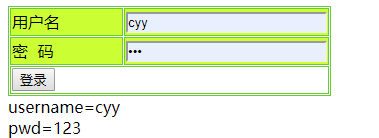
说明:
each()函数用于返回当前指针位置的数组值,同时将指针推进到下一个位置。返回的数组包含4个键,键 0 和 key 包含键名,而键 1 和 value 包含相应的数据。如果程序在执行 each()函数时指针已经位于数组末尾,则返回 false。
5、PHP数组与字符串相互转换
1.使用 explode()函数将字符串转换成数组
<?php header(\"Content-Type:text/html;charset=utf-8\"); $str = \"i am learning php\"; $arr = explode(\" \", $str); print_r($arr);
输出结果为:
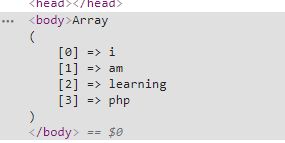
在开发一个投票管理系统时,经常需要在后台添加投票选项到投票系统,以作为投票的内容。下面使用 explode()函数对添加的投票选项通过“*”进行区分,然后使用 white 循环语句分别再也面中输出添加的投票选项。
具体开发步骤如下:
(1)利用开发工具,新建一个 PHP 动态页,保存为index.php。
(2)使用 HTML 标记设计面,首先建立投票表单,用于实现添加投票选项,然后使用 each()函数提取全局数组$_POST 中的内容,并最终使用 while 循环输出投票选项内容。代码如下:
<!DOCTYPE html>
<html lang=\"en\">
<head>
<meta charset=\"UTF-8\">
<title>index</title>
</head>
<body>
<form action=\"#\" name=\"form1\" method=\"post\">
<table width=\"400\" border=\"1\" cellpadding=\"0\" cellspacing=\"1\" bordercolor=\"#ff9900\" bgcolor=\"#ccff66\">
<tr>
<td width=\"98\" height=\"120\">添加投票选项</td>
<td width=\"223\" height=\"120\">
<p>
<textarea name=\"content\" id=\"content\" cols=\"30\" rows=\"5\"></textarea><br>
<span>注意:每个选项用*分开</span>
</p>
</td>
<td width=\"61\" height=\"120\">
<input type=\"submit\" name=\"submit\" value=\"提交\">
</td>
</tr>
</table>
</form>
</body>
</html>
<?php
if($_POST[\'submit\'] != \'\'){
$content = $_POST[\'content\'];
$data = explode(\"*\",$content);
while(list($name,$value) = each($data)){
echo \'<input type=\"checkbox\" name=\"checkbox\" value=\"checkbox\">\';
echo $value.\"\\n\";
}
}
运行结果如下
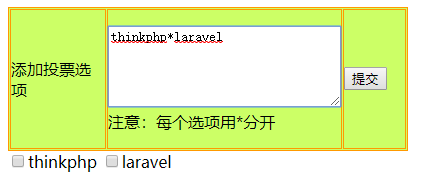
2.使用 implode()函数将数组转换成一个字符串
<?php $arr = array(1,2,3,4); $str = implode($arr); echo $str;
输出结果为:
1234
6、PHP输出数组-打印数组实例详解
一般使用print_r来打印数组(当然用var_dump也可以,但是结构上不清晰)
<?php $arr = array(1,2,3,4); print_r($arr);
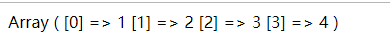
当第二个参数为true时,print_r不会直接打印数组,而是将打印的内容作为字符串返回
<?php $arr = array(1,2,3,4); echo print_r($arr,true);
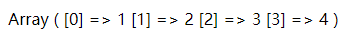
以上就是如何在PHP中使用数组的详细内容,更多关于PHP使用数组的资料请关注自学编程网其它相关文章!













