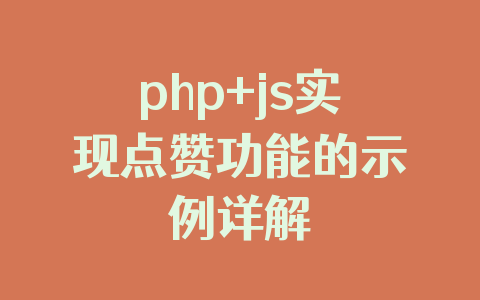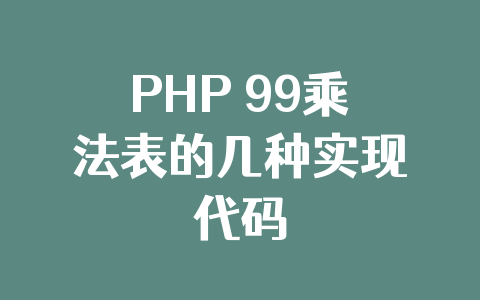calendar.class.php
<?php
/*
* 创建一个日历类
*
*
*/
//修改默认时区
date_default_timezone_set(\"PRC\");
class Calendar {
private $year;
private $month;
private $day; //当月总天数
private $first_week; //每月的第一天是星期几
//构造函数
function __construct() {
$this->year = isset($_GET[\'year\'])?$_GET[\'year\']:date(\"Y\");
$this->month = isset($_GET[\"month\"])?$_GET[\"month\"]:date(\"m\");
$this->first_week = date(\"w\", mktime(0, 0 ,0, $this->month, 1, $this->year));
$this->day = date(\"t\", mktime(0, 0 ,0, $this->month, 1, $this->year));
}
function showCalendar() {
// echo $this->year.\"年\".$this->month.\"月\".$this->first_week.\"天\".$this->day;
echo \"<table align=\'center\'>\"; //用表格输出
$this->chageDate(\"index.php\"); //用于用户调整年月份
$this->weekList();//显示星期
$this->dayList(); //显示天数
echo \"</table>\";
}
//1、显示星期
private function weekList() {
$week = array(\"日\",\"一\",\"二\",\"三\",\"四\",\"五\",\"六\");
echo \"<tr>\";
for ($i = 0; $i < count($week); $i++) {
echo \"<th>\".$week[$i].\"</th>\";
}
echo \"</tr>\";
}
//2.显示天数
private function dayList() {
$color = \"#2ca50c\";
echo \"<tr>\";
for ($i = 0; $i < $this->first_week; $i++) { //输出空格,弥补当前月空缺部分
echo \"<td bgcolor=\'#2ca50c\'> </td>\";
}
for ($k = 1; $i <= $this->day; $k++) {
$i++;
if ($k == date(\"d\")) echo \"<td id=\'nowd\'>\".$k.\"</td>\"; //是今天,加效果
else echo \"<td bgcolor=$color>\".$k.\"</td>\";
if ($i % 7 == 0) {
echo \"</tr><tr>\"; //每7天一次换行
if ($i % 2 == 0) $color = \"#2ca50c\";
else $color = \"#9ddb27\"; //实现各行换色的效果
}
}
while ($i % 7 != 0) { //将剩余的空格补完
echo \"<td bgcolor=\'#2ca50c\'> </td>\";
$i++;
}
echo \"</tr>\";
}
//3、用于用户调整天数
private function chageDate($url=\"index.php\") {
echo \"<tr>\";
echo \"<caption><h1>\".$this->year.\"年\".$this->month.\"月</h1></caption>\";
echo \"</tr>\";
echo \"<tr>\";
echo \"<td>\".\"<a href=\'?\".$this->prevYear($this->year,$this->month).\"\'>\".\"<\".\"</a>\";
echo \"<td>\".\"<a href=\'?\".$this->prevMonth($this->year,$this->month).\"\'>\".\"<<\".\"</a>\";
echo \"<td colspan=\'3\'>\";
echo \'<select οnchange=\"window.location=\\\'\'.$url.\'?year=\\\'+this.options[selectedIndex].value+\\\'&month=\'.$this->month.\'\\\'\">\';
for ($year = 2038; $year >= 1970; $year--) {
$selected = ($year == $this->year)?\"selected\":\"\";
echo \'<option \'.$selected. \' value=\"\'.$year.\'\">\'.$year.\'</option>\';
//echo \'<option \'.$selected.\' value=\"\'.$year.\'\">\'.$year.\'</option>\';
}
echo \"</select>\";
echo \'<select name=\"month\" οnchange=\"window.location=\\\'\'.$url.\'?year=\'.$this->year.\'&month=\\\'+this.options[selectedIndex].value\">\';
for($month=1;$month <= 12;$month++){
$selected1 = ($month == $this->month) ? \"selected\" : \"\";
echo \'<option \'.$selected1.\' value=\"\'.$month.\'\">\'.$month.\'</option>\';
}
echo \'</select>\';
echo \"</td>\";
echo \"<td>\".\"<a href=\'?\".$this->nextMonth($this->year,$this->month).\"\'>\".\">>\".\"</a>\";
echo \"<td>\".\"<a href=\'?\".$this->nextYear($this->year,$this->month).\"\'>\".\">\".\"</a>\";
echo \"</tr>\";
}
private function prevYear($year, $month) { //获取上一年的数据
$year--;
if ($year < 1970) $year = 1970;
return \"year={$year}&month={$month}\";
}
private function prevMonth($year, $month) {
if ($month == 1) {
$year--;
if ($year < 1970) $year = 1970;
$month = 12;
}else $month--;
return \"year={$year}&month={$month}\";
}
private function nextYear($year, $month) { //获取上一年的数据
$year++;
if ($year > 2038) $year = 2038;
return \"year={$year}&month={$month}\";
}
private function nextMonth($year, $month) {
if ($month == 12) {
$year++;
if ($year > 2038) $year = 2038;
$month = 1;
}else $month++;
return \"year={$year}&month={$month}\";
}
}
主页 index.php
<!doctype html>
<html>
<head>
<meta charset=\"utf-8\">
<title>日历显示</title>
<style>
table {
border:1px solid #050;
margin: 100px auto;
}
th {
width: 30px;
background-color: #0CC;
color: #fff;
height: 30px;
font-size: 20px;
}
#nowd {
color: yellow;
background: #F00;
}
td {
width: 30px;
text-align: center;
height: 25px;
color: #fff;
}
a {
display: block;
width: 35px;
height: 35px;
background: #0F9;
text-decoration: none;
text-align: center;
line-height: 35px;
}
a:hover {
background: #CF0;
color: #fff;
font-size: 20px;
}
</style>
</head>
<body>
<?php
include \"calendar.class.php\";
$ca = new Calendar();
$ca->showCalendar();
?>
</body>
</html>
以上就是本文的全部内容,希望对大家的学习有所帮助,也希望大家多多支持自学编程网。