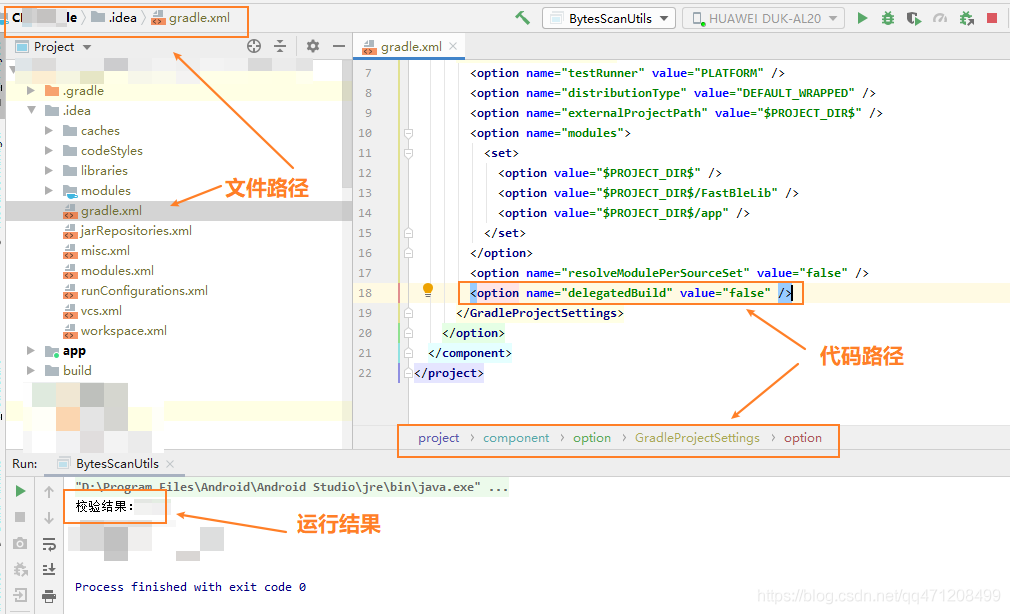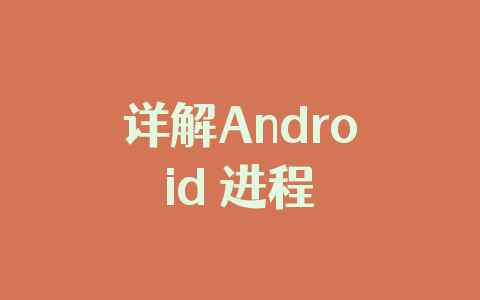标题Gradle构建问题
切换到Project工程下.idea/gradle.xml添加属性
<option name=\"delegatedBuild\" value=\"false\" />
图例
PS:下面通过示例代码看下JAVA中的main函数
package com.han;
public class HanTest {
public static void main(String[] args){
if(args==null){
throw new NullPointerException(\"The input is \\\"null\\\"\");
}else if((args.length!=1&&args.length!=2)){
Throwable cause=new Throwable(\"You have to input 1 or 2 String arguments\");
throw new IllegalArgumentException(\"Wrong numbers of args\",cause);
//throw new IllegalArgumentException(\"Wrong numbers of args\");
}else if(args.length==1){
System.out.println(args[0]);
}else if(args.length==2){
System.out.println(args[0]);
System.out.println(args[1]);
}
}
}
package com.han;
public class HanTest2 {
public static void main(String[] args){
String[] input={\"han\"};
//HanTest.main(null);
HanTest.main(input);
}
}
总结
到此这篇关于Android studio 运行main 函数的方法的文章就介绍到这了,更多相关Android studio 运行main 函数内容请搜索自学编程网以前的文章或继续浏览下面的相关文章希望大家以后多多支持自学编程网!