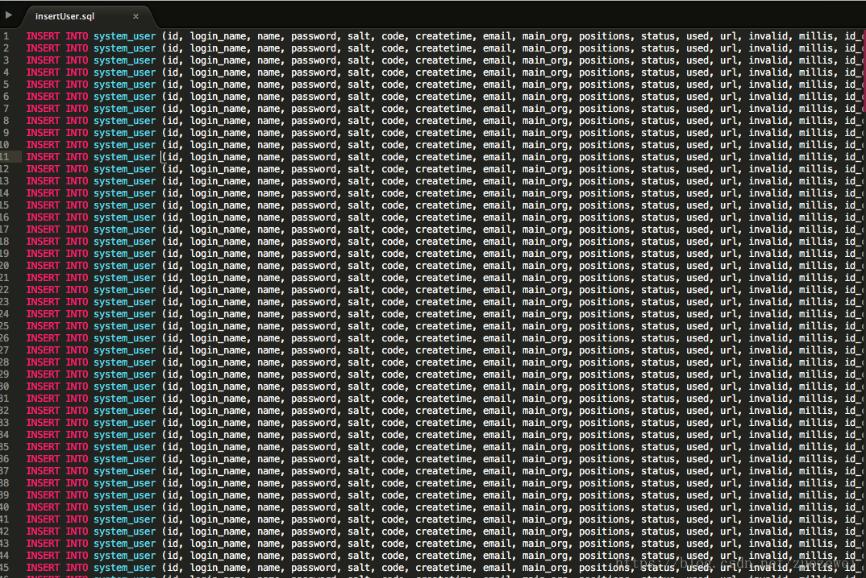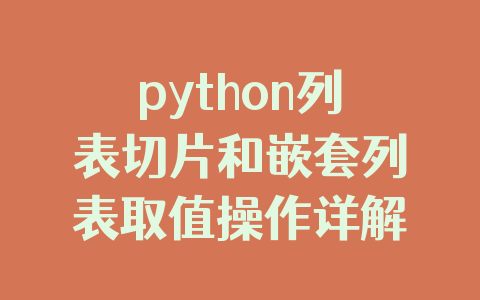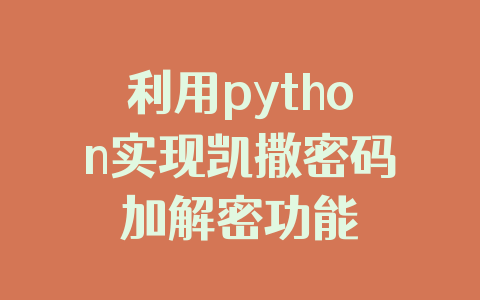原始SQL语句:
INSERT INTO system_user (id, login_name, name, password, salt, code, createtime, email, main_org, positions, status, used, url, invalid, millis, id_card, phone_no, past, end_date, start_date) VALUES (\'6\', \'db\', \'db\', \'53dd4e491d16f21b19606e8fb0619522e6d5f307\', \'a211f9dd3120178a\', NULL, sysdate, \'1@springside.org.cn\', NULL, \'\', \'enabled\', \'Used\', NULL, NULL, NULL, NULL, NULL, NULL, NULL, NULL);
CreateSQL.py
f = open(\"/Users/apple/Downloads/sql/insertUser.sql\",\'w\') for i in range(6,57): str_i = str(i) login_name = \"test\"+str_i name = \"test\"+str_i sql = \'INSERT INTO system_user (id, login_name, name, password, salt, code, createtime, email, main_org, positions, status, used, url, invalid, millis, id_card, phone_no, past, end_date, start_date) \' \\ \'VALUES (\"\'+str_i+\'\",\"\'+login_name+\'\",\"\'+name+\'\",\"53dd4e491d16f21b19606e8fb0619522e6d5f307\", \"a211f9dd3120178a\", NULL, sysdate, \"1@springside.org.cn\", NULL, \"\'\'\", \"enabled\", \"Used\", NULL, NULL, NULL, NULL, NULL, NULL, NULL, NULL);\' f.write(sql) f.write(\"\\n\") print(\'50 success!\') f.close()
通过脚本拼接出一条插入数据的SQL,然后通过For循环生成批量SQL语句
生成结果:
以上这篇利用Python脚本批量生成SQL语句就是小编分享给大家的全部内容了,希望能给大家一个参考,也希望大家多多支持自学编程网。