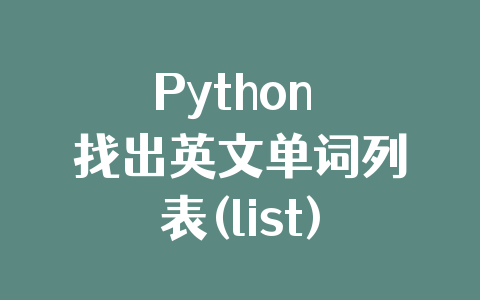关于程序相关的
- 您可以反复玩游戏,直到选择停止为止。
- 该程序跟踪获胜情况。
- 大小写无关紧要(即ROCK与Rock相同)。
- 如果您输入的内容无效,程序会一直提示您,直到您输入有效的内容。
对项目进行编码的步骤:
- 创建一个简单的单轮游戏版本,我们不执行正确的输入。
- 如果输入了无效的内容,则添加while循环可重新提示用户输入选择。
- 使用while循环让用户反复播放,并使用变量来跟踪得分。
程序代码
import random input(\"Welcome to Rock, Paper, Scissors! Press Enter to start.\") print() user_wins = 0 computer_wins = 0 choices = [\"rock\", \"paper\", \"scissors\"] while True: random_index = random.randint(0,2) cpu_choice = choices[random_index] user_choice = input(\"Rock, Paper, or Scissors? \").lower() while user_choice not in choices: user_choice = input(\"That is not a valid choice. Please try again: \").lower() print() print(\"Your choice:\", user_choice) print(\"Computer\'s choice:\", cpu_choice) print() if user_choice == \'rock\': if cpu_choice == \'rock\': print(\"It\'s a tie!\") elif cpu_choice == \'scissors\': print(\"You win!\") user_wins+=1 elif cpu_choice == \'paper\': print(\"You lose!\") computer_wins+=1 elif user_choice == \'paper\': if cpu_choice == \'paper\': print(\"It\'s a tie!\") elif cpu_choice == \'rock\': print(\"You win!\") user_wins+=1 elif cpu_choice == \'scissors\': print(\"You lose!\") computer_wins+=1 elif user_choice == \'scissors\': if cpu_choice == \'scissors\': print(\"It\'s a tie!\") elif cpu_choice == \'paper\': print(\"You win!\") user_wins+=1 elif cpu_choice == \'rock\': print(\"You lose!\") computer_wins+=1 print() print(\"You have \"+str(user_wins)+\" wins\") print(\"The computer has \"+str(computer_wins)+\" wins\") print() repeat = input(\"Play again? (Y/N) \").lower() while repeat not in [\'y\', \'n\']: repeat = input(\"That is not a valid choice. Please try again: \").lower() if repeat == \'n\': break print(\"\\n----------------------------\\n\")
运行效果:

以上就是Python制作简单的剪刀石头布游戏的详细内容,更多关于Python 剪刀石头布游戏的资料请关注自学编程网其它相关文章!