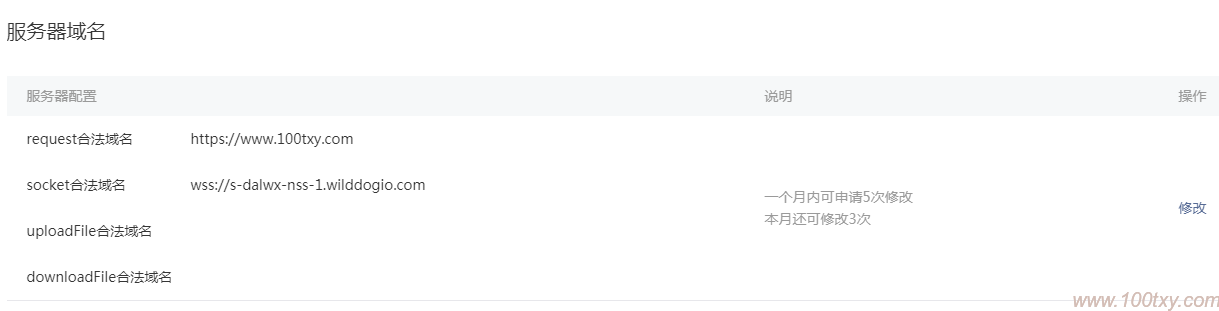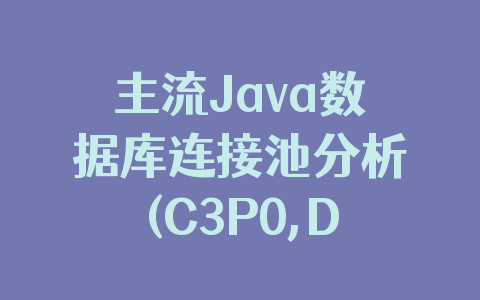微信小程序要加载网站数据库里面的真实数据,有一个硬性的要求,就是你的网站域名必须是https协议才行,要不然你第一步服务器域名配置你都通过不了,小编我也是前不久申请的https://www.100txy.com,具体申请步骤大家自行去申请吧,这里我就不做过多的介绍。下面我就以加载我博客素材最新的6条数据为案例来分析,下面是详细步骤。
一、进入小程序后台配置https服务器域名
二、程序中写好调用的数据,并返回json格式
//获取素材列表接口,该方法位于Application\\Home\\Controller\\WeixinController.class.php中
public function getdownList(){
$data=M(\'Material\')->field(\'id,title,path,date,down,description,view\')->order(\'date desc\')->limit(6)->select();
echo json_encode($data);
}
三、调用数据
因为我的下载模板是在index中,所有逻辑代码要写在index.js中,下面是具体的代码
/**
* 生命周期函数--监听页面加载
*/
onLoad: function () {
console.log(\'onLoad\')
var that = this
wx.request({
url: \'https://www.100txy.com/weixin/getdownlist\', //真实的接口地址
data: {},
header: {
\'content-type\': \'application/json\'
},
success: function (res) {
console.log(res.data)
that.setData({
Industry: res.data //设置数据
})
},
fail: function (err) {
console.log(err)
}
})
},
四、在列表模板渲染数据
进入到index.wxml中加载数据,具体代码如下
<view class=\"newsInfo\">
<block wx:for=\"{{Industry}}\" >
<view class=\"newsList\" wx:for-index=\"idx\" bindtap=\"showDetail\" id=\"{{item.id}}\">
<view class=\"pic\">
<image style=\"width:110px;height:80px;\" src=\"https://www.100txy.com/{{item.path}}\"></image>
</view>
<view class=\"news_title\">
<text class=\"title_subject\">{{item.title}}\\n</text>
<text class=\"title\">{{item.description}}</text><text class=\"dianping\">浏览 {{item.view}} 下载 {{item.down}}</text>
</view>
</view>
<view class=\"hr\"></view>
</block>
</view>
最后效果如下:这就是我博客素材最新的6条数据,该小程序源码我已经放到了github上了,需要的朋友可以去下载看看。
到此这篇关于微信小程序如何加载数据库真实数据的实现的文章就介绍到这了,更多相关小程序加载数据库内容请搜索自学编程网以前的文章或继续浏览下面的相关文章希望大家以后多多支持自学编程网!