有时候看一些不错的滚动条效果不错,这里给大家分享一下如果用css实现
一、横向进度条
<html>
<head>
<title>横向进度条</title>
<style type="text/css">
.loadbar
{
width:200px;
height:25px;
background-color:#fff;
border:1px solid #ccc;
}
.bar
{
line-height:25px;
height:100%;
display:block;
font-family:arial;
font-size:12px;
background-color:#bb9319;
color:#fff;
}
</style>
</head>
<body>
<div class="loadbar">
<strong class="bar" style=\'width:30%;\'>30%</strong>
</div>
</body>
</html>
效果如下:
![]()
二、竖向进度条
<html>
<head>
<title>竖向进度条</title>
<style type="text/css">
.loadbar
{
width:25px;
height:200px;
background-color:#fff;
border:1px solid #ccc;
position:relative;
}
.bar
{
width:100%;
display:block;
font-family:arial;
font-size:12px;
background-color:#bb9319;
color:#fff;
position:absolute;
bottom:0;
}
</style>
</head>
<body>
<div class="loadbar">
<strong class="bar" style=\'height:30%;\'>30%</strong>
</div>
</body>
</html>
![]()
© 版权声明
THE END
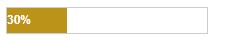










暂无评论内容