box-shadow为CSS阴影设置,其中分为外阴影和内阴影,一般默认为外阴影
- 外阴影的属性为:X轴 Y轴 px color
属性说明(顺序依次对应): 阴影的X轴(可以使用负值) 阴影的Y轴(可以使用负值) 阴影模糊值(大小) 阴影的颜色
<style>
.one{
margin: auto;
width: 200px;
height: 200px;
border: 1px solid #ffa;
box-shadow: 0 0 20px #000;
}
</style>
<body>
<p class="one">
</p>
</body>
其结果为:
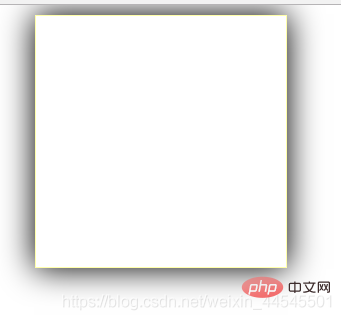
- 内阴影的属性为:X轴 Y轴 px color inset
属性说明(顺序依次对应): 阴影的X轴(可以使用负值) 阴影的Y轴(可以使用负值) 阴影模糊值(大小) 阴影的颜色 inset
<style>
.one{
margin: auto;
width: 200px;
height: 200px;
border: 1px solid #ffa;
box-shadow: 0 0 20px #000 inset;
}
</style>
<body>
<p class="one">
</p>
</body>
其结果为:

若配合css3动画效果,会更加神奇
© 版权声明
THE END










暂无评论内容