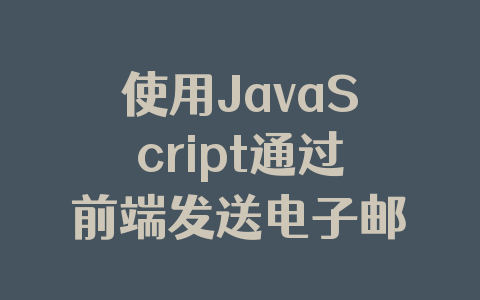思路分析:有3种情况
第一种情况,当前页面curPage < 4

第二种情况,当前页面curPage == 4

第三种情况,当前页面curPage>4

此外,还要考虑,当前页码 curPage < pageTotal(总页码)-2,才显示 …
首先,先是前端的布局样式
<body> /*首先,在body中添加div id=\"pagination\" */ <div id=\"pagination\"> <!-- 后面会在JS中动态追加 ,此处为了,实现前端效果,所以注册 <a id=\"prevBtn\"><</a> <a id=\"first\">1</a> <a href=\"#\" rel=\"external nofollow\" rel=\"external nofollow\" rel=\"external nofollow\" rel=\"external nofollow\" rel=\"external nofollow\" rel=\"external nofollow\" rel=\"external nofollow\" rel=\"external nofollow\" rel=\"external nofollow\" >2</a> <a href=\"#\" rel=\"external nofollow\" rel=\"external nofollow\" rel=\"external nofollow\" rel=\"external nofollow\" rel=\"external nofollow\" rel=\"external nofollow\" rel=\"external nofollow\" rel=\"external nofollow\" rel=\"external nofollow\" >3</a> <a href=\"#\" rel=\"external nofollow\" rel=\"external nofollow\" rel=\"external nofollow\" rel=\"external nofollow\" rel=\"external nofollow\" rel=\"external nofollow\" rel=\"external nofollow\" rel=\"external nofollow\" rel=\"external nofollow\" >4</a> <span>...</span> <a href=\"#\" rel=\"external nofollow\" rel=\"external nofollow\" rel=\"external nofollow\" rel=\"external nofollow\" rel=\"external nofollow\" rel=\"external nofollow\" rel=\"external nofollow\" rel=\"external nofollow\" rel=\"external nofollow\" id=\"last\">10</a> <a href=\"#\" rel=\"external nofollow\" rel=\"external nofollow\" rel=\"external nofollow\" rel=\"external nofollow\" rel=\"external nofollow\" rel=\"external nofollow\" rel=\"external nofollow\" rel=\"external nofollow\" rel=\"external nofollow\" id=\"nextBtn\">></a> --> </div> </body>
其次,是css代码
*{
margin: 0;
padding: 0;
}
#pagination{
width: 500px;
height: 100px;
border: 2px solid crimson;
margin: 50px auto ;
padding-top: 50px ;
padding-left: 50px;
}
.over,.pageItem{
float: left;
display: block;
width: 35px;
height: 35px;
line-height: 35px;
text-align: center;
}
.pageItem{
border: 1px solid orangered;
text-decoration: none;
color: dimgrey;
margin-right: -1px;/*解决边框加粗问题*/
}
.pageItem:hover{
background-color: #f98e4594;
color:orangered ;
}
.clearfix{
clear: both;
}
.active{
background-color: #f98e4594;
color:orangered ;
}
.banBtn{
border:1px solid #ff980069;
color: #ff980069;
}
#prevBtn{
margin-right: 10px;
}
#nextBtn{
margin-left: 10px;
}
JavaScript代码
<script type=\"text/javascript\">
var pageOptions = {pageTotal:10,curPage:7,paginationId:\'\'};
dynamicPagingFunc(pageOptions);
function dynamicPagingFunc(pageOptions){
var pageTotal = pageOptions.pageTotal || 1;
var curPage = pageOptions.curPage||1;
var doc = document;
var paginationId = doc.getElementById(\'\'+pageOptions.paginationId+\'\') || doc.getElementById(\'pagination\');
var html = \'\';
if(curPage>pageTotal){
curPage =1;
}
/*总页数小于5,全部显示*/
if(pageTotal<=5){
html = appendItem(pageTotal,curPage,html);
paginationId.innerHTML = html;
}
/*总页数大于5时,要分析当前页*/
if(pageTotal>5){
if(curPage<=4){
html = appendItem(pageTotal,curPage,html);
paginationId.innerHTML = html;
}else if(curPage>4){
html = appendItem(pageTotal,curPage,html);
paginationId.innerHTML = html;
}
}
}
function appendItem(pageTotal,curPage,html){
var starPage = 0;
var endPage = 0;
html+=\'<a id=\"prevBtn\"><</a>\';
if(pageTotal<=5){
starPage = 1;
endPage = pageTotal;
}else if(pageTotal>5 && curPage<=4){
starPage = 1;
endPage = 4;
if(curPage==4){
endPage = 5;
}
}else{
if(pageTotal==curPage){
starPage = curPage-3;
endPage = curPage;
}else{
starPage = curPage-2;
endPage = curPage+1;
}
html += \'<a id=\"first\">1</a><span>...</span>\';
}
for(let i = starPage;i <= endPage;i++){
if(i==curPage){
html += \'<a id=\"first\">\'+i+\'</a>\';
}else{
html += \'<a href=\"#\" rel=\"external nofollow\" rel=\"external nofollow\" rel=\"external nofollow\" rel=\"external nofollow\" rel=\"external nofollow\" rel=\"external nofollow\" rel=\"external nofollow\" rel=\"external nofollow\" rel=\"external nofollow\" >\'+i+\'</a>\';
}
}
if(pageTotal<=5){
html+=\'<a href=\"#\" rel=\"external nofollow\" rel=\"external nofollow\" rel=\"external nofollow\" rel=\"external nofollow\" rel=\"external nofollow\" rel=\"external nofollow\" rel=\"external nofollow\" rel=\"external nofollow\" rel=\"external nofollow\" id=\"nextBtn\">></a>\';
}else{
if(curPage<pageTotal-2){
html += \'<span>...</span>\';
}
if(curPage<=pageTotal-2){
html += \'<a href=\"#\" rel=\"external nofollow\" rel=\"external nofollow\" rel=\"external nofollow\" rel=\"external nofollow\" rel=\"external nofollow\" rel=\"external nofollow\" rel=\"external nofollow\" rel=\"external nofollow\" rel=\"external nofollow\" >\'+pageTotal+\'</a>\';
}
html+=\'<a href=\"#\" rel=\"external nofollow\" rel=\"external nofollow\" rel=\"external nofollow\" rel=\"external nofollow\" rel=\"external nofollow\" rel=\"external nofollow\" rel=\"external nofollow\" rel=\"external nofollow\" rel=\"external nofollow\" id=\"nextBtn\">></a>\';
}
return html;
}
</script>
以上就是本文的全部内容,希望对大家的学习有所帮助,也希望大家多多支持自学编程网。